Salient
A beautiful landing page template for your next SaaS idea.
Salient is a beautiful landing page template for your next SaaS idea, built with Tailwind CSS and Next.js and designed and built by the Tailwind CSS team. It’s production-ready and easy to customize, making it the perfect starting point for your own project.

Feature section with an app screenshot on the right and three features listed on the left. Clicking each feature updates the app screenshot.

Feature section highlighting three features above a slider with app screenshots. Clicking each feature will show the associated screenshot in the slider.



The Salient template experience on mobile devices, including what the site navigation looks like.

Testimonials section featuring six customer testimonials, including headshots, names, and job titles.

A pricing table showing three different price tiers with the middle tier highlighted.

The Salient template also includes a login screen with a form to sign in on the left and a large image on the right.